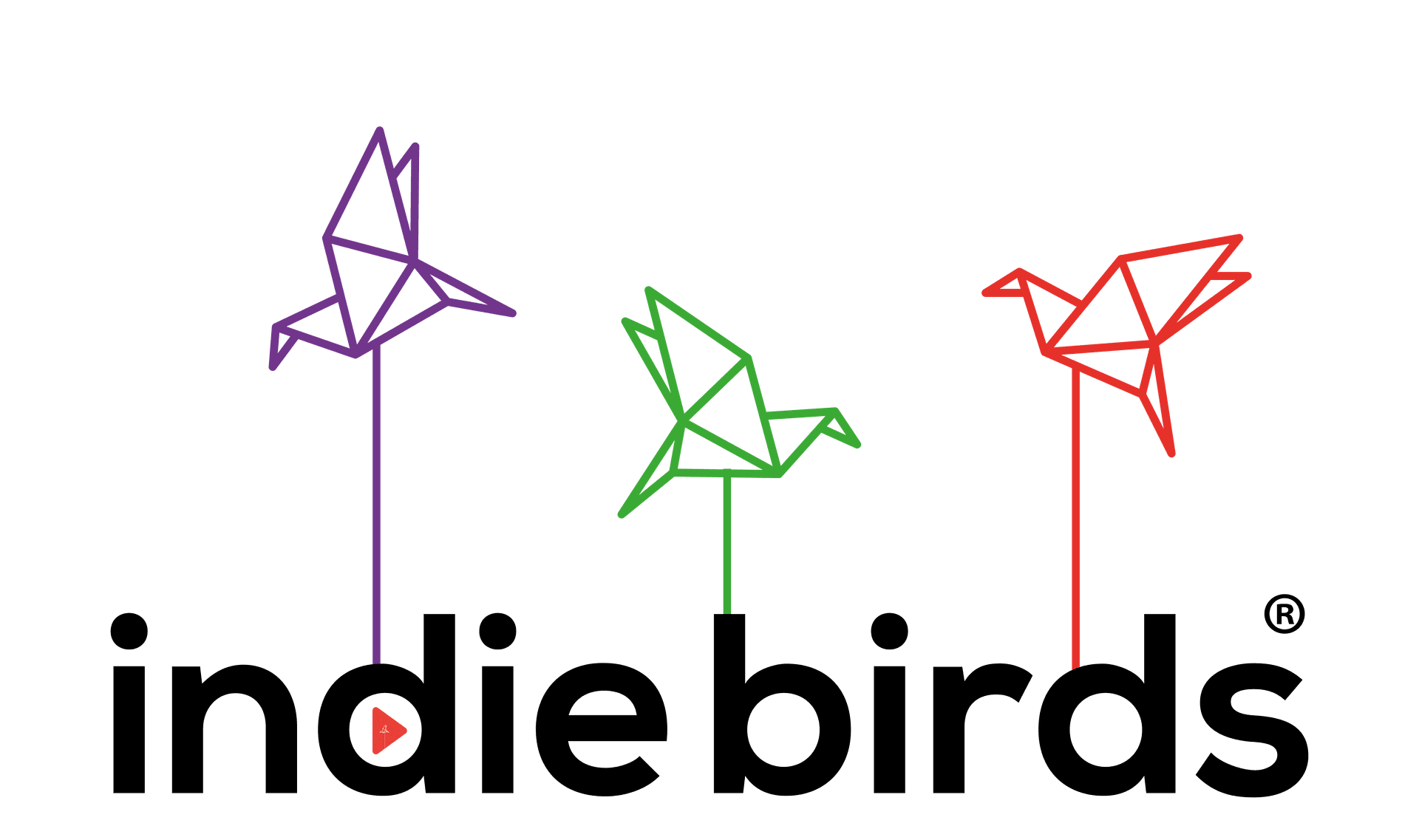To download of copy of your Indie Birds data:
- Click On Support on Main Menu
- Click ‘New Ticket’
- Click ‘Start your request’
We’ll then send you an email with the subject “Your personal data download is ready” in support ticket.
- Click ’Download your data’
- Click ‘Download now’ to download your data file on your Support ticket page
You’ll be able to download a .zip file containing your data on Indie Birds. Keep in mind, it may take 24 Hrs for us to prepare your data for download.